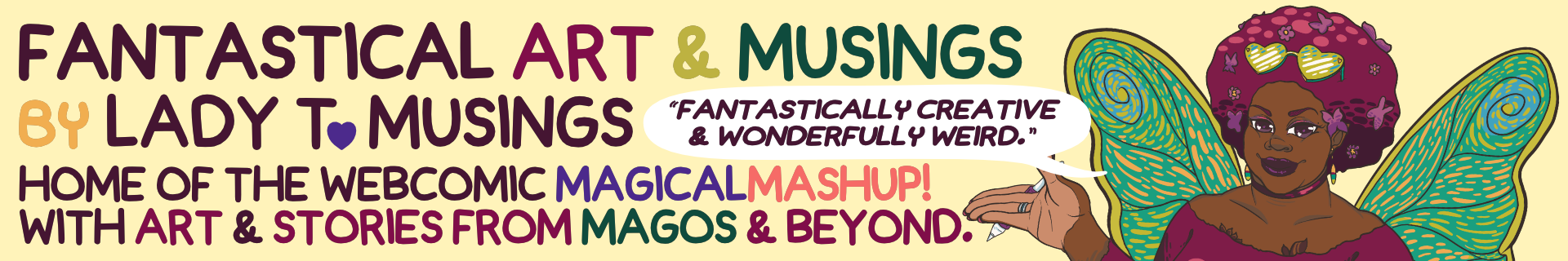Hi Y’all!
TLDR at the bottom 🙂 as I like to talk and am very aware.
As MagicalMashup! is my first long form comic (that I’ve posted online) I’m constantly learning new things about making comics and the most effective ways to use my time. I started creating my comics in ClipStudio (drawing and layouts), Adobe Photoshop (color correcting and formatting), and Adobe Illustrator (text placement and word bubbles) on my The Panda City Yiynova MSP19 Tablet Monitor hooked up to my PC at a desk. The Yiynova tablet screen monitor was my answer to Wacom’s Cintiq back in 2012, as I didn’t (still don’t) have the cash money to sink into a high end graphic display tablet. Options were still slim for anything that wasn’t Wacom for graphics tablets, but some competition had started to show up. I jumped on the research wagon and decided to go with the the Yiynova display tablet from Panda City bc price and reviews by a few artist bloggers at the time.
Once I figured out how to hook everything up and got the correct drivers installed, it worked like a charm (still up and running now actually) for almost a decade (baring a few minor hiccups with updates that were sorted out through reading a few forum posts). The only thing I missed that Wacom had was the tactile feeling the screens have that makes drawing on the screen not feel like you’re drawing on slippery glass :V, butttttttt a large screen protector can help with that. The other thing I would have liked was having the customizable side buttons on the Cintiq display mirrored on the Yiynova. The Yiynova pen also wasn’t as sturdy feeling in the hand and needed a battery to operate, but I got used to it and I only changed the battery like 5 times in the time that I’ve had it so eh. For the price I paid (sub $600) those things were just slight QOL things and I was too busy being mad excited for being able to draw directly on a surface I could see my hands doing the work.

(Not the best pic of my setup, but I forgot to take a new pic for the post at home.)
As much as I love my tablet screen monitor set up at my desk and swivel arm attachment, I work a day job and spend about half of my day not at home. Once I started getting serious about making my comic and planning my time out accordingly, I just kept lamenting on how much time I could be spending between breaks and when I’m not at home getting more work done if I could travel with my tablet screen. I was chatting with a techy friend of mine who told me about the 2018 iPad and how it was a cheaper model of iPad that had access to the Apple Pencil. I went over to a tech store, tried out one of the displays, and fell in LOVE. Bought it my next paycheck. It is so dang neat and portable and I can go on, but yeah.
I loved it, but after drawing on a tablet screen that was 3x bigger than the new tablet it was a bit rough. Not to mention the main program I was using at the time ClipStudio does not have the best interface for small screens, so I Iooked around the App Store and that’s when I found Procreate. It’s not specifically geared towards creating comics like ClipStudio, but I’ve been able to use it for that purpose just fine. The creators of the Procreate app release updates with new features often enough to make a difference too and it’s a one-time buy app as well. Since using the app, they’ve added a text tool and animation assist and I look forward to what new things they decide to roll out as well. They have a community tab that has a forum and gallery too!
Since the text tool wasn’t around when I first started making the comic in Procreate, I needed to find something else besides Adobe Illustrator as I was not buying that again. That’s when I found Affinity. Affinity is comparable to the Adobe creative suite at a fraction of the cost. They have tablet and desktop versions of their apps Designer and Photo with Publisher that’s just been released for desktop. Affinity Designer was exactly what I was looking for to edit my typography for word bubble typesetting and branding. It also has vector tools as well!!! I could go on about them, and just might at a later date haha.
Even with the program switches to software with a better interface for a tablet and using the 2018 iPad, the screen was still to dang small for me. I looked into upgrading and was fortunate enough to find an Ipad Pro 2017 within my budget on Swappa (I love this site for finding used tech for resale by owners as they authenticate merchandise and allow reviewing).
Upgrading to the Ipad Pro line was such a shift for my productivity. I could work on larger canvas sizes with more layers, everything loaded faster and crashes were a thing of the past. The biggest upside was of course the 12.9in screen size and amount of gigs the tablet came with, but I was also pleasantly surprised with the number of applications available for content creators that have good design and work well.

(can work on the comic like anywhere now)
There are a ton of options for creator setups and I have no idea what mines will look like a few years from now, but this is working out so far. What kind of setup do you all have for creating and what programs or tools do you use for making your comics or novels?
TLDR: I started off tied to my desk using my budget graphic display tablet with ClipStudio and Adobe products and then switched to a mobile setup using the Ipad Pro Procreate and Affinity Designer. What’s your content creator setup and what programs/tools do you use?