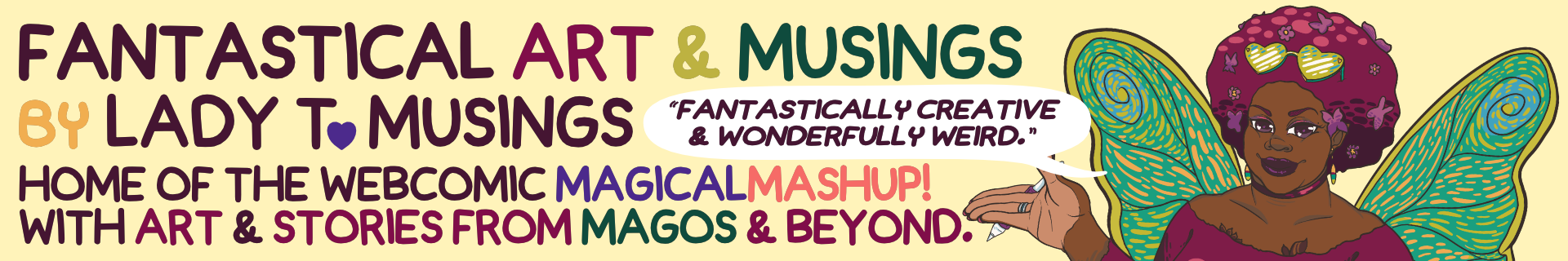Hey Y’all, I’m Lady T. and I make the New Adult Fantasy Comic MagicalMashup!

We are moving through the New Year and folks are either working on New Year’s resolutions or moving past them. I’m not the biggest fan of resolutions as they sound so do-or-die with little room for adjustment, and when not met exactly as stated just makes me feel like… why should I even bother D: BUT you know what I’m a big fan of? Goals! Making goals any time of the year with strategies to reach them heifers is my jam!

Whenever I make goals I try to make them specific to an area I want to improve on instead of being general with them. Like instead of saying “I want to draw more this year.” I’ll say > “I want to complete 1 finished work of art once a month that is either for a friend/collaboration or towards my _Fantastical Lovers collection.”_ a side project that I work on that brings me joy featuring creature and non-creature folks romancing each other with the occasional short story to go with XD. I have posted some on my Insta, but plan to do more on my Patreon down the road since it’s self-indulgent a-f and I don’t wanna worry about censorship :).
This goal takes into account that I am working on a comic and a wedding and I want these goals to be realistic things I can accomplish so I’m spacing them out quite a bit. Being able to reach the goal is such a big part of the goal making process y’all. Being able to reach the goals you set is such a high. It’s Addictive.
These are my creative goals for the new year (had them formatted but the forum wigged out sooo yeah)

Throw a fun A$$ wedding! That’s on my list bc if y’all hadn’t figured it out yet, I’m pretty extra and I decided that I’d be doing all the Graphic Design work for the wedding and assembled a team of bombastic buddies to help me with the other DIY elements. I Just finished designing, layouts, and printing! I will be cutting, stuffing, stamping, and mailing invitations in the next 2 weeks (pat pat on the back haha). Sneak peek
(It’s adventure fantasy-themed so I’m having a blast with that theme and getting artsy as funk with it!)

Participate in at least 2 art challenges. Last year I did #worldwatercolormonth
but didn’t do any others which was a bit of a bummer as I usually do #Inktober or #drawtober and one other like #24hrcomicday (that one is madness, but I did it once) or #folktaleweek. I’m thinking of #huevember for this year and #Worldwatercolormonth again as it was so nice to practice another medium and get immersed in the process of painting traditionally. Huevember bc I LOVE color and exploring the depths of one color a piece should be a great exercise for me and there are always such lovely results posted.
My backup will be participating in at least 3 artist hashtags that last at least 3 days with new original work for them. There was a calendar of # posted a while back (this is rare for me but I don’t have a link to it:sweat_01: sorry y’all, but maybe someone knows it and will share, and I put a bunch of the dates in my planner). I know this year is going to be busier than usual for me, but art is my passion so I will make time for it (outside of my comic that I very much love making :purple_heart: )
Finish drawing and post chapter 2 and start drawing chapter 3 of my comic MagicalMashup! Each chapter is about 30 pages so yeah; I’m in it for the long haul XD. I’ve genuinely gotten faster at making pages now vs 3 years ago (still not Sonic speeds yet lol). The only thing slowing me down is working a full-time job during the day, haha, but it be like that. Maybe someday I’ll be able to contribute to my household through just working on my art, but It’s not something I’d peg our livelihood on any time soon, and that’s ok (as for as capitalist societies go anyway ahah).
Start a YouTube channel called Musing with Lady T. where I post my speed paints and muse about that creative life. This is something I’ve wanted to do for a while, but want to put effort into it so I’m trying to figure out how I want to go about it. I’ve seen some lovely folks on this forum who have YouTubes and I’m inspired! Totally open to suggestions and tips too!
Anywho, I want to know what kind of creative goals y’all have going on or recently accomplished and want to pat yourself on the back for!
TLDR: My creative goals for the year are 1. Throw a fly wedding. 2. Participating in 2 art challenges. 3. Start posting Chapter 2 of my comic MagicalMashup! and getting to work on ch. 3. 4. Start a Musing with Lady T. YouTube channel. Tell me about yours!